本文最后更新于413 天前,其中的信息可能已经过时,如有错误请发送邮件到fupcode@outlook.com
问题描述
使用6.6.1版本写文章发布,点击下图红框处添加标签时,编辑器立马报错
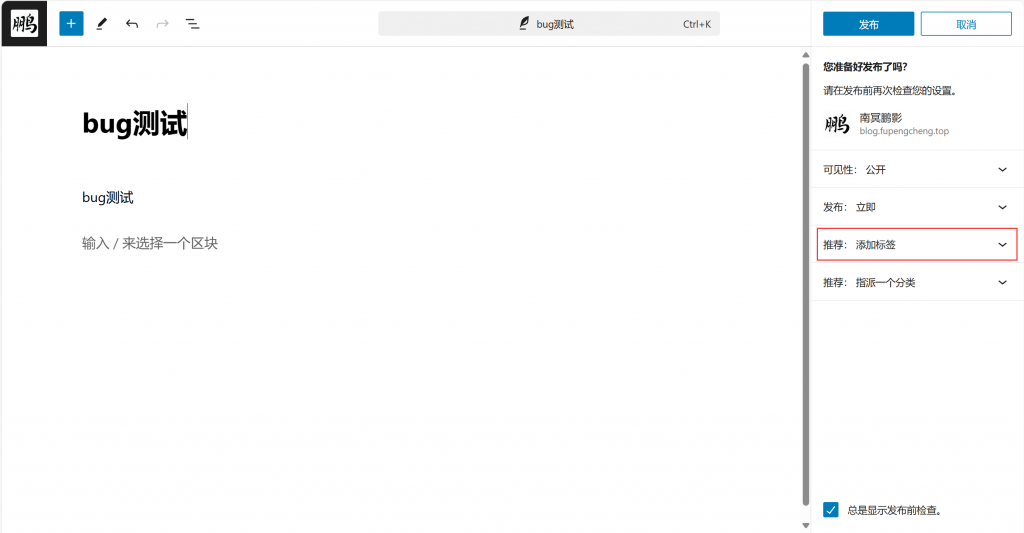

控制台报错TypeError: Cannot read properties of undefined (reading ‘most_used’)

bug定位
找到报错的代码处,发现竟然是一个h3标签渲染报错
(0,T.jsx)(Tn.BaseControl.VisualLabel, {
as: "h3",
className: "editor-post-taxonomies__flat-term-most-used-label",
children: t.labels.most_used
})根据className可以判断这只是一个静态提示标签,内容应该为“常用标签”,可是t.labels.most_used却没有定义,利用断点调试查看t的内容
t = {
description: "",
hierarchical: false,
name: "标签",
rest_base: "tags",
rest_namespace: "wp/v2",
slug: "post_tag"
}不是,哥们,连labels都没有,我不知道是我的问题还是wordpress的问题。
解决方案一
简单粗暴地更改js文件,找到wordpress目录下的wp-includes/js/dist/editor.min.js,搜索
children:t.labels.most_used改为
children:"常用标签"效果为

解决方案二
不使用该功能,先发布文章再修改标签,或者使用旧版编辑器
总结
很离谱的bug,我试过回退版本到6.6,问题依然存在,在论坛上搜索过,似乎只有我遇到了这个问题,尝试向官方论坛反映中……
